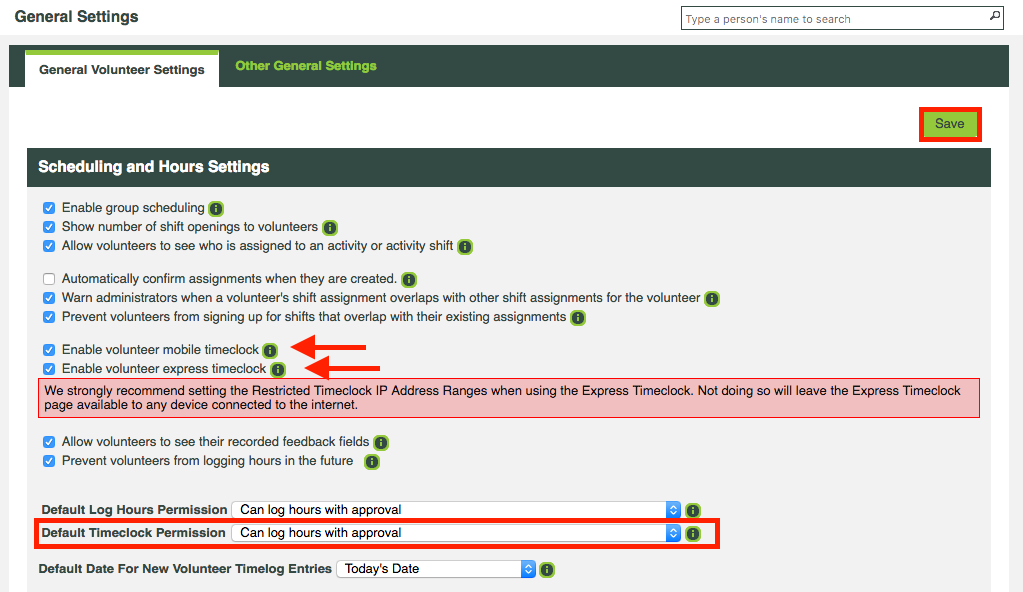STEP BY STEP INSTRUCTIONS
You can easily set up a computer or tablet that functions as a kiosk enabling volunteers to check in and out from their volunteer assignment. The hours volunteered are automatically calculated and logged in their profile. Volunteers can log into the Timeclock using their username and password. Here, you also have the option of enabling the Express Timeclock. This feature provides volunteers with a quick and easy way to connect to your Timeclock by scanning a QR code or by simply entering their username.
Timeclock Permissions:
1. Go to: Configuration >> Organization Settings >> General Settings.
2. Select the Timeclock default permission for all volunteers from the dropdown list (select ‘Can log hours with approval’ or ‘Can log hours without approval to enable’).
3. Check off ‘Enable volunteer mobile timeclock’ to allow volunteers to log hours from their mobile device.
4. Check off “Enable volunteer express timeclock’ to allow volunteers to log in by scanning a QR code or by simply entering their username.