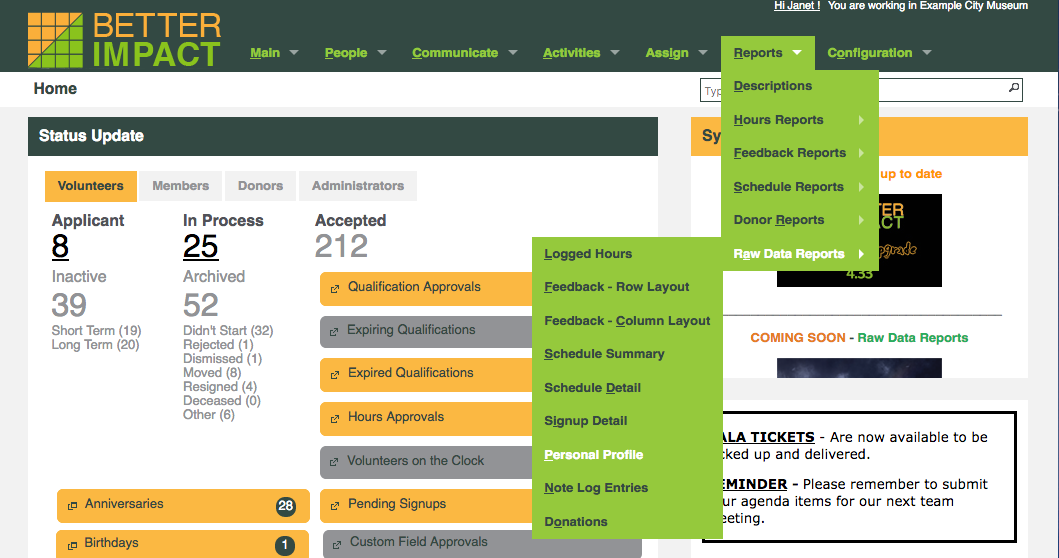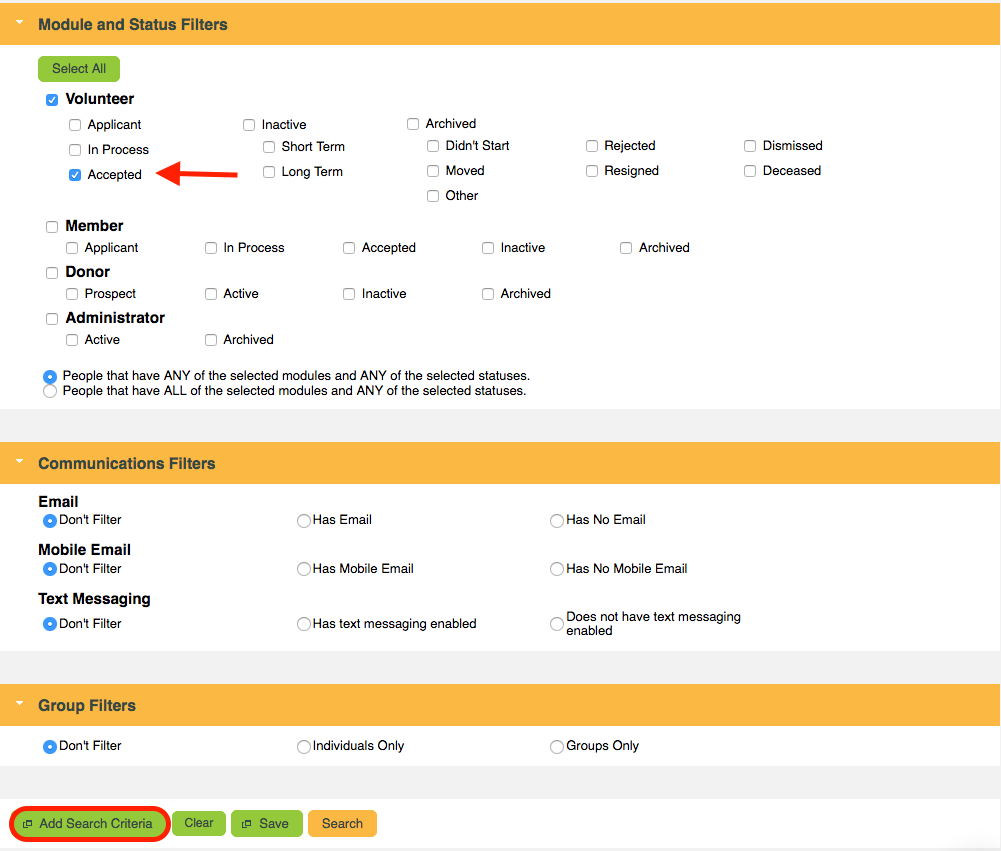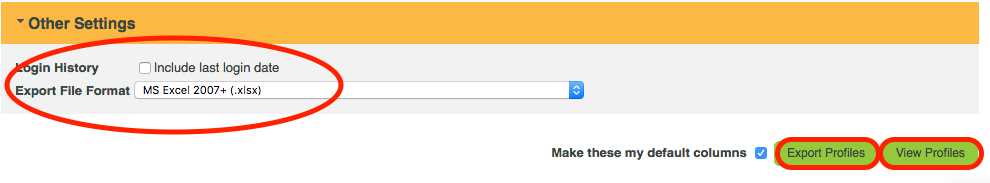STEP BY STEP INSTRUCTIONS
One of the most frequently used reports is the Personal Profile. This report can produce useful information about your volunteers including their current status, years of service and any information based on general interests, custom fields and qualifications. This report can then be viewed on your screen or exported to excel for additional filtering or manipulation.
In this example we will show you how to pull years of service dates for all active (or accepted) volunteers:
1. Go to: Reports >> Raw Data Reports >> Personal Profile.
2. Select all ‘Accepted’ volunteers.
3. Search for the desired profiles and click [Search] OR
4. Search the desired profiles and click on the [Add Search Criteria] button to filter further.
5. Select all Basic Export Columns, Custom Fields, Qualifications, General Interests, Committees and General Availability to include in the export (VolunteerDateJoined and YearsSinceVolunteerDateJoined).
6. Check the box to include all logged hours or filter for a specific date range and/or Activity Category.
7. Select desired options for Other Settings:
-
Include background checks (Enterprise edition only)
-
Include last login date
-
File format (XLSX, XLS, CSV, TXT)